Quick Start Guide
This guide describes a quick and easy way to test out AppDefender on AWS Lambda. For more customized usage, please see the various guides relevant to your cloud platform and language runtime.
- request a temporary license key sent to your email address
- add the
Extrinsec-Appdefenderextension as a layer to your Lambda, using the following ARNarn:aws:lambda:<AWS_REGION>:201476247173:layer:Extrinsec-Appdefender:<EXTENSION_VERSION>- replace
<AWS_REGION>with your region (e.g.us-east-1) and<EXTENSION_VERSION>with the latest published version of our layer for your region, e.g.arn:aws:lambda:us-east-1:201476247173:layer:Extrinsec-Appdefender:5 - replace
Extrinsec-AppdefenderwithExtrinsec-Appdefender-arm64if you are using ARM64 runtimes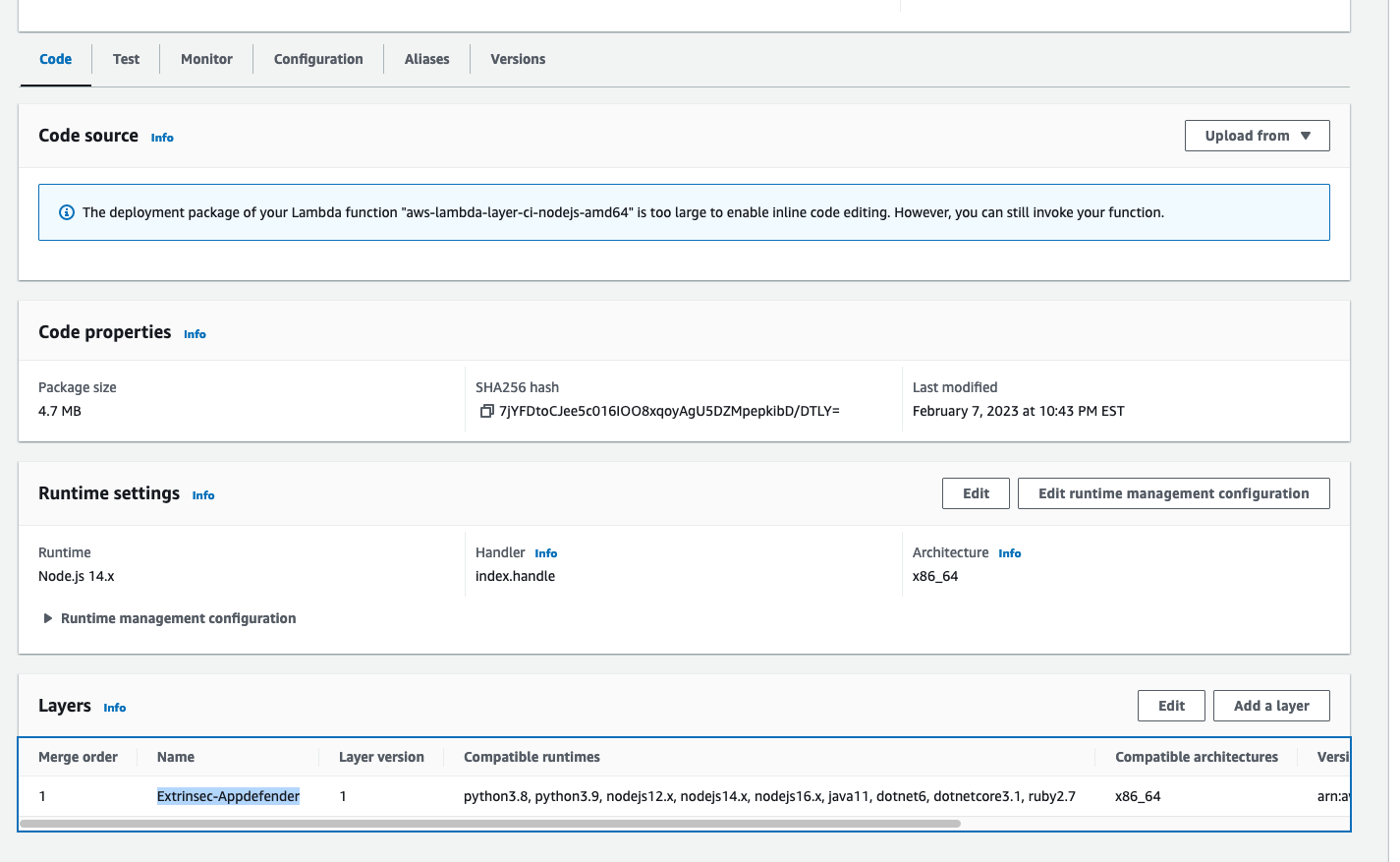
- add the following environment variables to your Lambda
ES_LICENSE_KEY=<the temporary license key you received in step 1>ES_POLICY_GROUP_NAME=observeAll.ability, (this is the public policy group that observes and logs only)AWS_LAMBDA_EXEC_WRAPPER=/opt/extrinsec-appdefender.sh, (this enables AppDefender)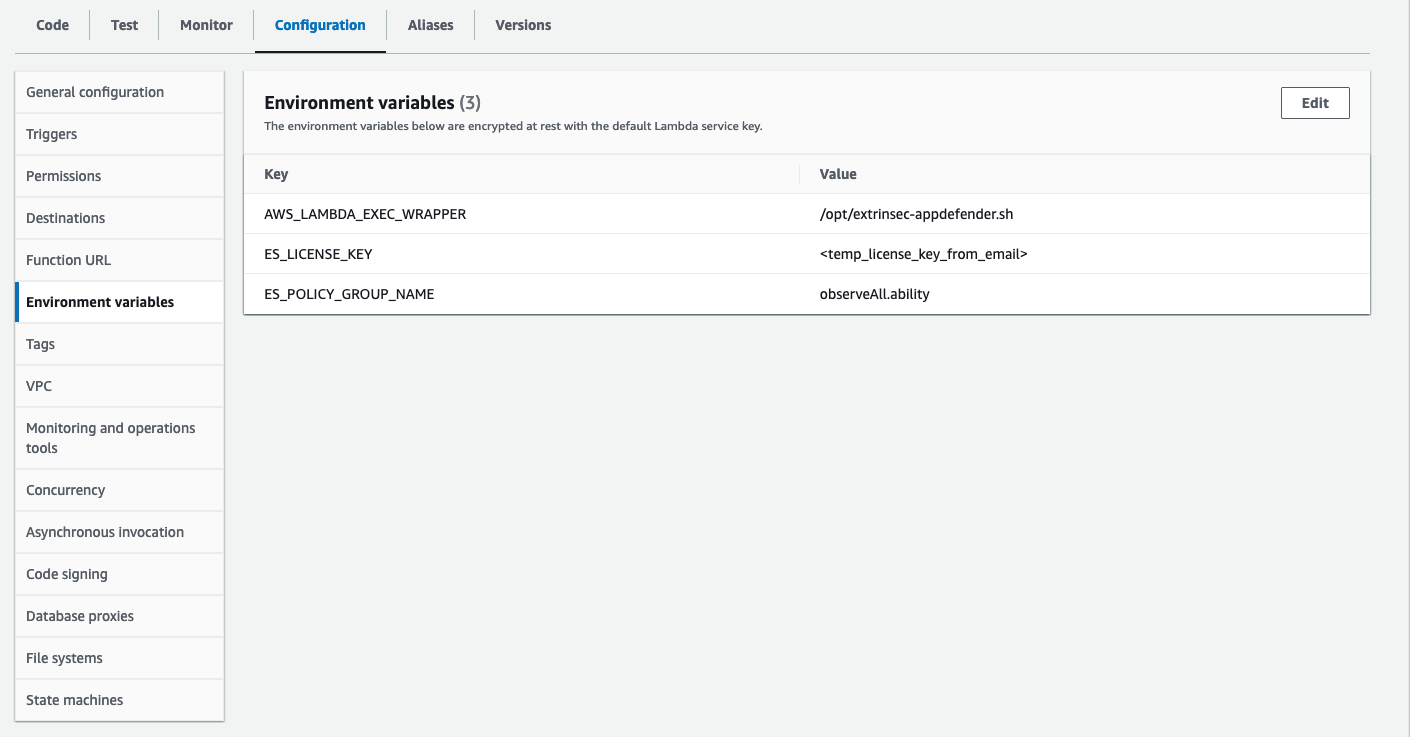
- see AppDefender in action in your CloudWatch logs or any logging service of your choice, e.g.
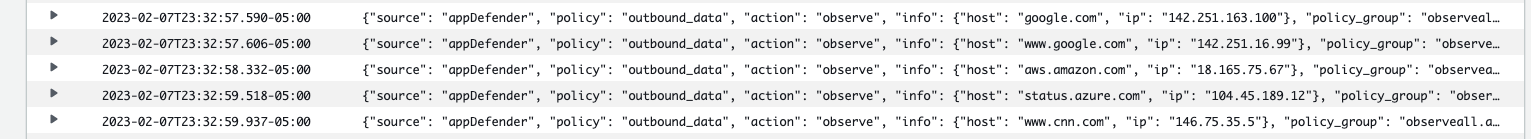
Notes
- All you need to try AppDefender is a valid email address. No additional information or credit card is required.
- Your temporary license key has some usage limitations (can be used for up to 3 applications and expires after 30 days).
- The publicly available policy group
observeAll.abilityallows you to see in your logs what AppDefender is able to protect against, e.g. outbound network traffic and subprocess creation. However, in order to customize for your environment and enable protection (deny certain traffic), you will need to register and create your own policies. - If you have previously requested a temporary license key using your email address, then please register an account to continue to use our service.